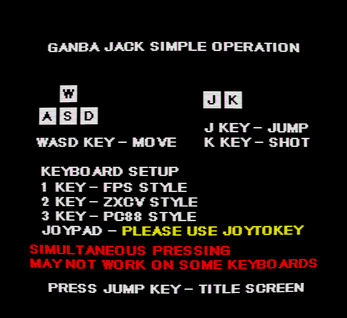Ganba Jack
A downloadable game for Windows
Version :
1.05
Genre:
ムーンパトロール風、強制横スクロールアクション
Moon Patrol style, forced side-scrolling action
Game description:
ゲームガンバの5周年を記念してFOOすけさんの大好きなムーンパトロールを羽良麻セルフが独自にインスパイア。全6ステージを制覇しよう!
Haramaself's unique take on FOO Suke's favorite Moon Patrol to commemorate the 5th anniversary of the game Ganba. Try to conquer all 6 stages!
Score System:
次々と現れるUFOやTARUを倒すとスコアがアップします。できるだけ多く倒しましょう。画面右側へ移動するほど、時間経過とともに得点が加算されます。障害物に接触するリスクも増えますが、高得点を狙うならなるべく画面右側をキープしましょう。
Defeat the UFOs and TARUs that appear one after another to increase your score. Defeat as many as possible. The further you move to the right side of the screen, the more points you earn as time passes. Although the risk of hitting obstacles increases, keep to the right side of the screen as much as possible to get a high score.
Controls (keyboard):
キーボードの種類によっては、同時押しに反応しない場合があります。
Some types of keyboards may not respond to simultaneous presses.
- WASDキー - プレイヤーの移動 / Move player
- Jキー - ジャンプ / Jump
- Kキー - シュートを打つ / Shoot
- Rキー - プレイしているステージをリトライする。/Retry
使用するとReplayデータは作成されません。Replay data is not created when used.
ゲーム以外の操作
peration outside of the game
- Spaceキー - ゲームを一時停止する / Pause the game
- F2キー - タイトル画面へ戻る / Return to title screen
- Vキー - 音量調整メニューを開く / Open the volume control menu.
音量調整メニューでの操作はプラスキー、マイナスキーで値を設定する。In the volume control menu, use the plus and minus keys to set the value.
リプレイデータ再生時に可能な操作
Possible operations during replay data playback
- Fキー - 高速再生 / High-speed playback
Ver.1.01から起動画面でゲームプレイ中のキーボード設定を変更できるようになりました。Starting with Ver. 1.01, keyboard settings can be changed on the startup screen.
Save data:
セーブはゲームオーバー時に行われます。ハイスコアと進んだ時点までのデータが保存されます。Saves are made at game over. The high score and the data up to the point where you advanced are saved.
Replay data:
リプレイデータは、ゲーム開始時からGAMEOVER後のゲームがあるフォルダのパスまで作成されます。ファイル名は"Replay.data"です。CONTINUEまたはリトライでゲームを再開した場合は、リプレイデータは作成されません。リプレイデータを再生するには、ゲーム起動画面またはタイトル画面で、リプレイデータをゲームウィンドウにドラッグ&ドロップしてください。Replay data is created from the start of the game to the path of the folder where the game is located after GAMEOVER. The file name is "Replay.data"; no replay data will be created if the game is resumed with CONTINUE or Retry the replay data, drag and drop the replay data into the game window at the game startup screen or title screen.
Note:
本ゲームはウイルスチェック等を行っておりますが、本ゲームをプレイすることによって生じたいかなる損害についても、作者および協力者は一切の責任を負いません。Although the game has been checked for viruses and other problems, the author and collaborators assume no responsibility for any damages incurred by playing this game.
このゲームをプレイすることによって生じたいかなる損害についても、作者および協力者は一切の責任を負いません。本ゲームの動画投稿・配信に事前の許可は必要ありません。The author and collaborators are not responsible for any damage caused by playing this game. No prior permission is required to post or stream videos of this game.
GANBA JACKタイトルロゴはGustavo DipreによってデザインされたGorditas Boldで、Google Fonts: https://www.google.com/fonts/specimen/Gorditas を通じてOFLライセンスで公開されています。このフォントは、以下の著作権表示を含んでいます。Copyright (c) 2011, Gustavo Dipre (gbrenda1987@gmail.com), with Reserved Font Name \"Gorditas".
GANBA JACK title logo is Gorditas Bold designed by Gustavo Dipre and released under the OFL license via Google Fonts: https://www.google.com/fonts/specimen/Gorditas This font is licensed under the OFL license through Google Fonts: . This font contains the following copyright notice: Copyright (c) 2011, Gustavo Dipre (gbrenda1987@gmail.com), with Reserved Font Name \"Gorditas".
開発期間:7日 (Ver 1.00)
Development time: 7 days
Ver 1.05 での変更点:
- リプレイ再生の不具合を修正しました。Replay playback bug fixed.
- 6面クリアでCHIBAに戻るEXTRA STAGEが追加されました。An EXTRA STAGE has been added to return to CHIBA after clearing 6 sides.
- プレイヤーの横の判定が小さくなりました。敵の当たり判定を大きくし、プレイヤーの弾が当たりやすくなりました。The player's side judgments have been reduced. Enemy judgments have been made larger, making it easier for the player's bullets to hit them.
- 敵キャラクター「サル」の動きが描画30fpsになっていますが仕様となります。
Ver 1.04 での変更点:
- タイトル画面にステージセレクトを追加。進んだ場所までセレクトすることが出来ます。Added stage select to the title screen. You can select up to the place where you have advanced.
- ゲームプレイ中Rキーでリトライが出来るように Added retry function by pressing R key during gameplay
- 地形障害物の予告を追加 Added terrain obstacle warning
- ステージ4で「サル」に接触した際、ダメージ効果が表示されない不具合を修正 Fixed damage effect not being displayed when contacting the "monkey" in Stage 4
- ステージ5の地形と床の穴の色が似ていて見づらいので、赤色に変更しました The color of the terrain and holes in the floor of stage 5 were similar and difficult to see, so they were changed to red.